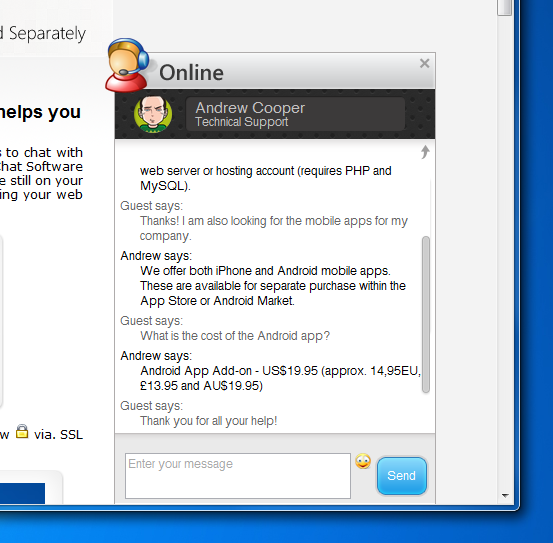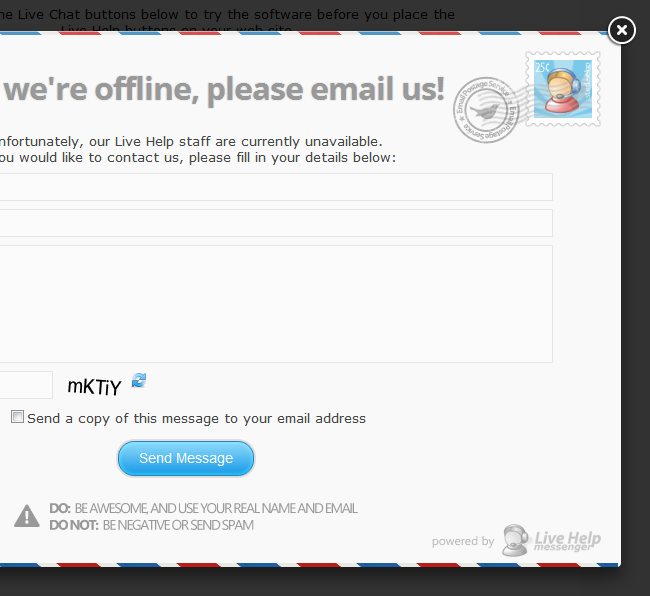Embedded Live Chat Feature – Available Now
Live Help Messenger now includes an optional embedded chat feature that can be used instead of the regular chat popup window. Please update the Live Help Server software to the latest v3.95 Rev. 5 release to start using this new feature. The new embedded chat window also supports HTML5 sound alerts and will allow the visitor to switch to the regular popup window.
You will also need to upgrade the Live Help HTML code on your web pages to the new jQuery HTML code as shown at KB Article: jQuery HTML Code. Older releases of the Live Help HTML Code will not support the latest Live Help features (such as the embedded chat).
The embedded chat feature can be toggled on / off by editing the following line in the HTML code.
var LiveHelpSettings = {};
LiveHelpSettings.server = 'www.example.com';
LiveHelpSettings.embedded = true;
Please Note: WHMCS customers that are running WHMCS v5 should not upgrade to this release yet as there is a known issue with the WHMCS chat transcript ticket logging. We are working with WHMCS to resolve this and we expect this issue to be resolved soon. The update for WHMCS customers will be announced on our Twitter account when it is available.
Update: WHMCS customers now have access to the v3.95 Rev. 6 release within their WHMCS client area.
Another feature included in this release is a new embedded offline email that can be easily integrated into your web site. The new offline email will be used when the embedded chat feature is enabled within the HTML code.
Please also subscribe to our Twitter account at twitter.com/stardevelop to stay up-to-date with latest announcements. Our Twitter account is updated more often than the company blog with minor announcements.